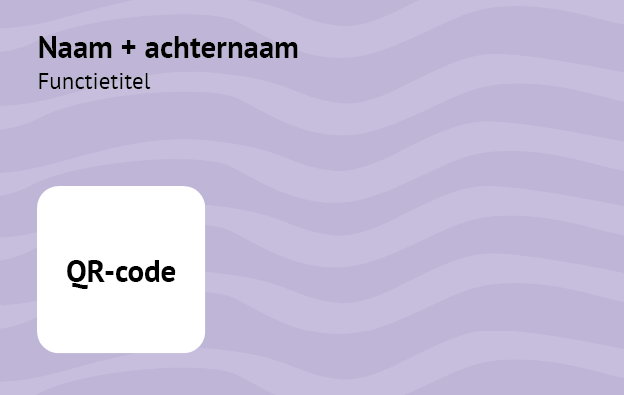Google Terminplaner zu Ihrer Visitenkarte hinzufügen
Wenn Sie Ihrer digitalen Visitenkarte einen Google Kalender-Terminplaner hinzufügen, können Ihre Kontakte direkt einen Termin mit Ihnen vereinbaren. In diesem Artikel erklären wir Ihnen, wie Sie dies ganz einfach tun können.