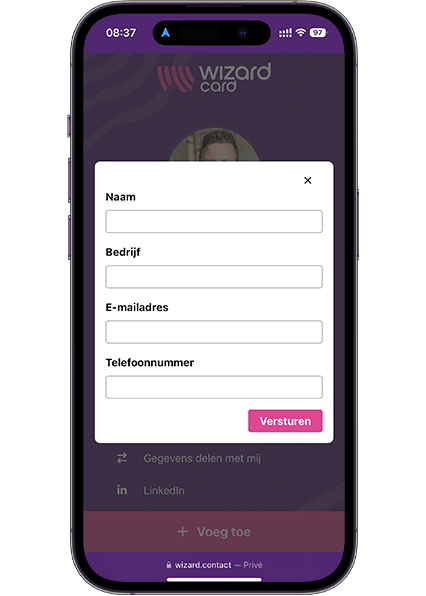Automatically process leads in your CRM
When someone scans your card and fills out the lead form, you’ll automatically receive an email with their details. With the integration between Wizard Card and Zapier, you can further automate this process. As soon as a customer scans your digital business card and submits the lead form, Zapier ensures that the data is instantly sent to your preferred CRM system, such as Salesforce, HubSpot, or one of the 7,000+ supported apps.
This saves you time and ensures you never miss a lead.