Tripadvisor Review Card
Collecting Tripadvisor reviews has never been this easy.
- Delivered within 2 days
- Your own design
- Excellently rated
Collecting Tripadvisor reviews has never been this easy.



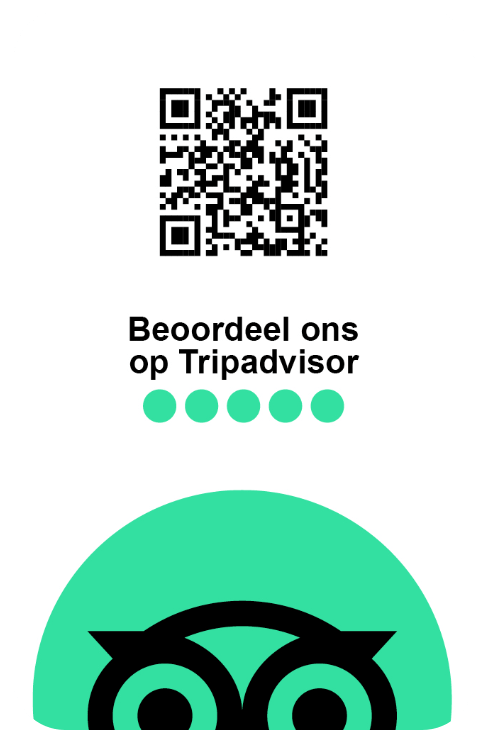
An NFC card for Tripadvisor reviews is an effective tool that simplifies and speeds up the process of collecting valuable feedback on Tripadvisor. Thanks to advanced NFC technology, satisfied customers are taken directly to your Tripadvisor review page with just a single tap of their phone. No more searching or unnecessary steps — one quick scan is all it takes.
It’s the perfect way to generate a steady stream of reviews and boost your visibility on Tripadvisor. Make it easy for your customers and watch the positive feedback roll in! 🟢🟢🟢🟢🟢
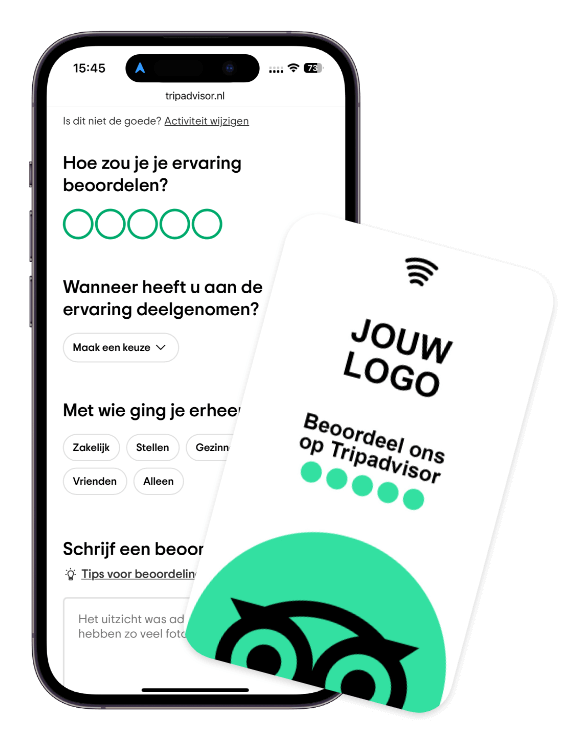
Actively collecting customer reviews through Tripadvisor is a crucial step in gaining feedback on your services. This feedback is not only helpful for potential customers considering your business, but also provides valuable insights for yourself. By carefully listening to what your guests have to say, you can identify strengths and address areas for improvement.
The ultimate goal is to enhance the customer experience — leading to higher satisfaction, greater loyalty, and ultimately, a stronger reputation on Tripadvisor.
Collecting customer reviews on Tripadvisor plays a key role in increasing your business’s credibility. In today’s world, where online reviews often influence consumer decisions, positive feedback is essential. It gives potential guests the confidence that your services or products are of high quality.
A strong collection of positive reviews on a prominent platform like Tripadvisor can be the deciding factor that convinces new customers to choose your business.
The more positive reviews you receive, the higher you’ll appear in Tripadvisor’s search results — increasing your visibility and attracting more customers.
Order your own Wizard cards From just € 17,95
Order nowEasily order your card online through our webshop.
After placing your order, you’ll receive an email with instructions to submit your logo and Tripadvisor review link.
As soon as we’ve received your logo and review link, you’ll receive a design by email. Once you approve the design, the card will be sent into production.
Once approved, your order will be shipped within 24 hours on working days.
Tripadvisor is the world’s most popular review platform, known for its extensive collection of ratings and opinions on a wide range of travel-related services. The site provides a space where users can share their experiences with hotels, restaurants, and other tourist attractions. With millions of reviews and contributions from travellers around the globe, Tripadvisor serves as a vital source of information for those seeking trustworthy insights and travel recommendations.
The Tripadvisor Review Card works with most modern smartphones equipped with NFC technology. For older devices without NFC, our cards also feature a QR code — ensuring the card can always be scanned.
The Tripadvisor Review Card is an effective way to encourage customer reviews on Tripadvisor. Equipped with NFC technology and a QR code, this card makes leaving a Tripadvisor review quick and easy for your customers.
When customers receive the card, they can simply scan it to be taken directly to your business’s Tripadvisor review page. This eliminates the hassle of manually searching for your business and makes the feedback process seamless and effortless.
No, the Tripadvisor Review Card has no limit on the number of times it can be scanned or used. You can continue using the card to collect as many reviews as you like.
Yes, you can absolutely order two or more Tripadvisor Review Cards, each with its own unique link and logo. After placing your order, you’ll receive an email with instructions on how to submit the different Tripadvisor review links and logos. Simply send us a separate email at info@wizardcard.nl with your order number as the subject line. We’ll then make sure each card is personalised according to the details you’ve provided.
Yes, we programme the NFC chip with your unique Tripadvisor review link and add a QR code to the card. This means the Tripadvisor Review Card is ready to use straight away. Once received, you can immediately start collecting reviews.