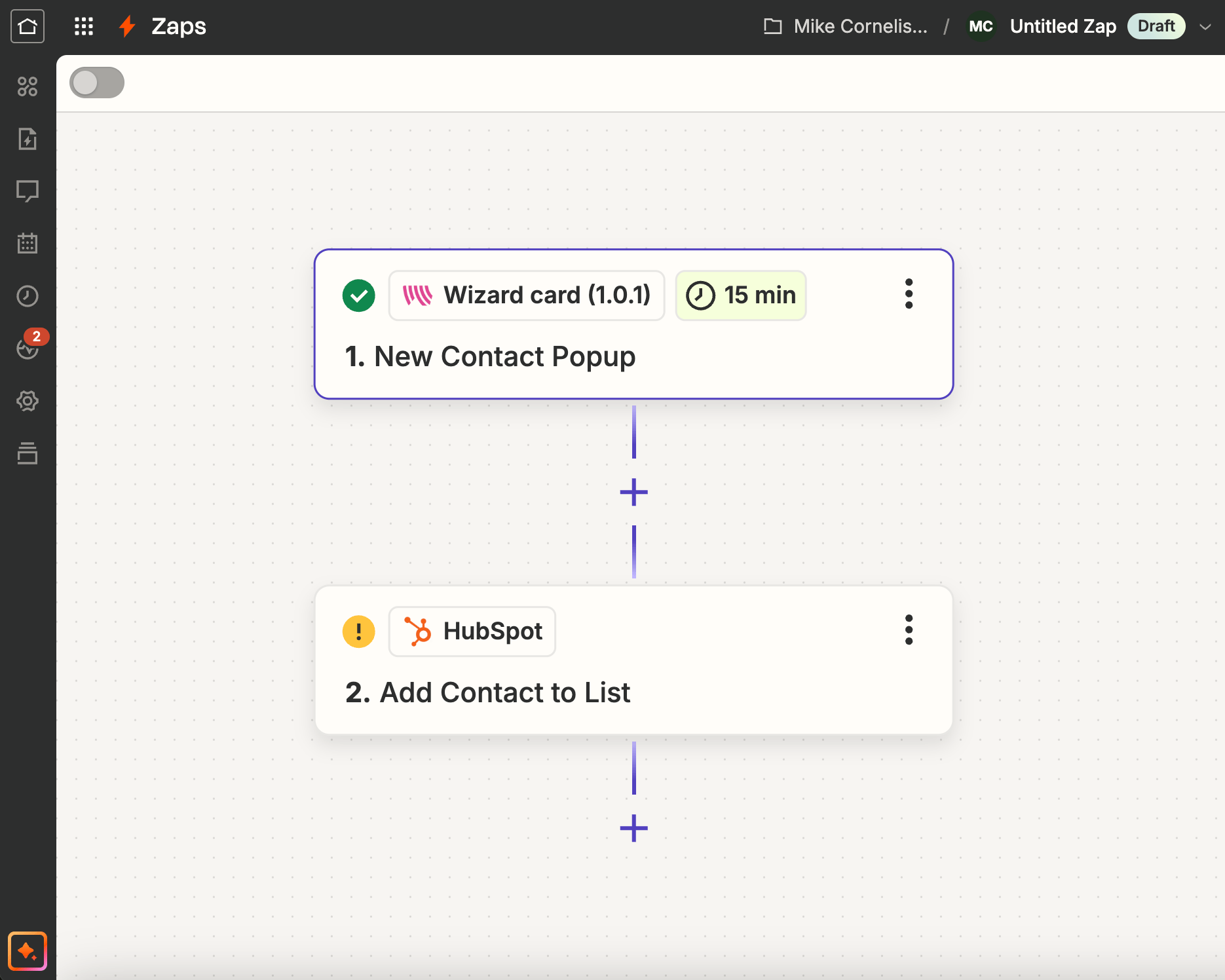Zapier is a convenient tool that allows you to connect different apps so tasks can be automated for you. You don’t need any technical knowledge to use Zapier. It helps you save time by letting your apps work together, reducing the amount of manual work you need to do.
With Zapier, you can set up an action in one app to automatically trigger multiple actions in others. For example, when a new customer submits a form, Zapier can automatically send the customer’s details to your CRM, send a welcome email, and create a task in your project management tool. This allows you to create exactly the integrations you need between the different apps you use.
For businesses that frequently perform repetitive tasks, Zapier is an excellent way to save time and simplify processes. Everything happens automatically—so you can focus on what really matters.